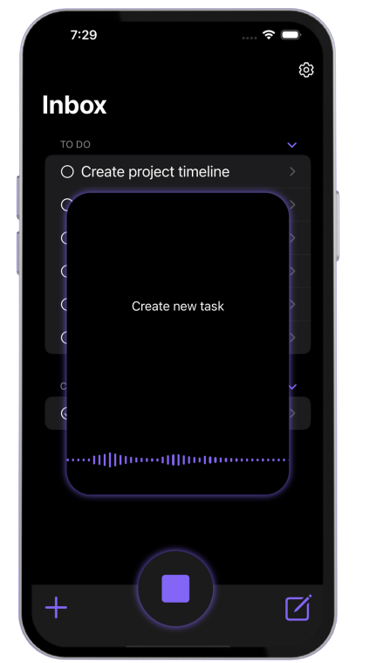In today’s fast-paced world, efficiency is key. The Vozly app understands this need and meets it with a cutting-edge “Voice To Do” feature, allowing you to manage tasks through simple voice commands. This functionality not only saves time but also makes task management an intuitive and seamless experience. Whether you’re driving, cooking, or simply on the go, Vozly’s Voice To Do lets you keep your life organized without missing a beat. This blog will explore how Vozly leverages voice technology to streamline your to-do list and why it could be the game-changer in your daily routine.
Table of Contents
The Convenience of Voice To Do with Vozly
The convenience of the “Voice To Do” feature in Vozly is unparalleled, transforming how users manage their daily tasks with the simplicity and ease of voice commands. With Vozly, creating, modifying, and organizing your to-do list becomes as easy as speaking into your device. This hands-free operation is perfect for those busy moments when typing is not an option—whether you’re driving, cooking, or carrying groceries. Just say the word, and Vozly records your tasks, sets reminders, and even prioritizes your list based on your commands. Moreover, the voice recognition is highly accurate, capable of understanding various accents and nuances in speech, ensuring that your tasks are captured just as you intended.
By integrating voice technology, Vozly not only enhances the functionality and accessibility of traditional task management apps but also significantly reduces the time and effort involved in personal organization, making it a vital tool for anyone looking to streamline their daily routine efficiently.
Setting Up Your Voice To Do List in Vozly
Setting up your Voice To Do list in Vozly is a straightforward process designed to enhance your productivity with minimal fuss. Start by opening the Vozly app and accessing the voice command feature. Simply activate it by tapping the microphone icon or using a preset voice command, depending on your device settings. From there, you can start dictating your tasks. Clearly state each task and include specific details such as deadlines or any priority tagging if needed. For instance, saying, “Set a high priority task to submit the annual report by next Thursday,” allows Vozly to not only add this task to your list but also prioritize it accordingly and set a reminder based on the deadline you specified.
Vozly’s smart integration seamlessly syncs these tasks across your devices, ensuring you can access your to-do list wherever you go. Additionally, you can customize voice command settings within the app to recognize particular phrases you frequently use, making the task entry even more intuitive and tailored to your personal workflow.
Practical Tips for Maximizing Efficiency with Voice To Do
Maximizing efficiency with Vozly’s Voice To Do feature involves more than just speaking your tasks into existence; it requires a strategic approach to fully leverage this powerful tool. First, always speak clearly and at a moderate pace to ensure the app accurately captures your commands. Use specific, actionable language in your commands, such as “Schedule a meeting with John about the marketing strategy tomorrow at 10 AM,” which allows Vozly to process and organize tasks more effectively.
Additionally, regularly update the Vozly app and review its settings to ensure it is finely tuned to recognize your voice and preferences. Make a habit of categorizing your tasks during input by including phrases like “for work” or “personal,” which Vozly can use to automatically sort tasks into the appropriate lists. Lastly, take advantage of Vozly’s review feature, which prompts you to revisit your tasks periodically, ensuring nothing falls through the cracks and allowing you to adjust plans as needed. By following these practical tips, you can turn Vozly’s Voice To Do into a central pillar of your daily productivity strategy.